One of the great ways you can share your work as an InfoReady admin is through template sharing. In ...
InfoBytes Blog
Read, Watch and Learn How InfoReady Makes Work Better
Articles, client stories, case studies, webinars and much more fill the InfoReady blog. Contact us if you have any questions or are ready to see a demo.
The integration between Pivot-RP® by Ex Libris (a Clarivate company) and InfoReady is a fantastic wa...
The higher education community can feel like a close-knit family. Colleagues often connect through t...
Whether you manage a fellowship, an undergraduate research program, or awards and prizes, it’s likel...
Release 3.62 of the InfoReady platform was deployed on Friday, August 9, 2024. This release is packe...
InfoReady's latest releases, 3.55 and 3.55.2, are jam-packed with exciting updates and long-awaited ...
Using InfoReady to manage form collection processes just became even easier. The most recent softwar...
Institutions and Organizations with an InfoReady Review Gold license have access to two additional t...
For the last few months you may have noticed that InfoReady has been mentioning something called "Fr...
We’re thrilled to introduce the Insights Dashboard! The goal is to make reporting and analysis easie...

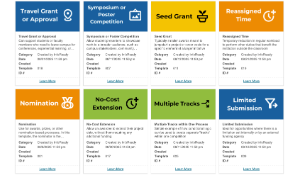
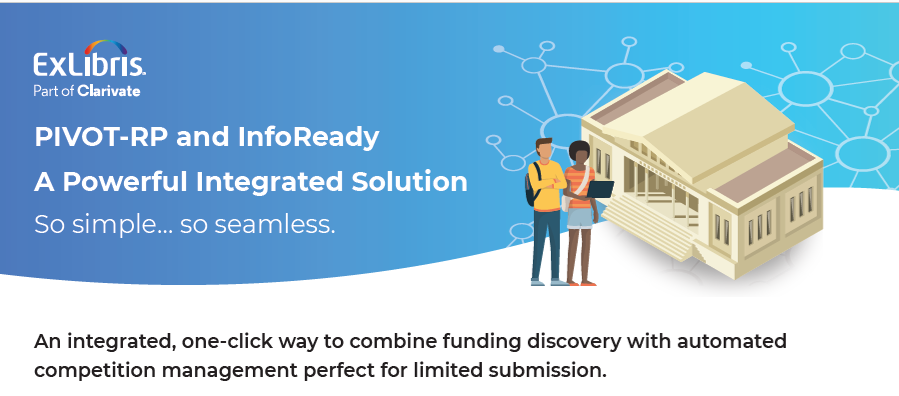
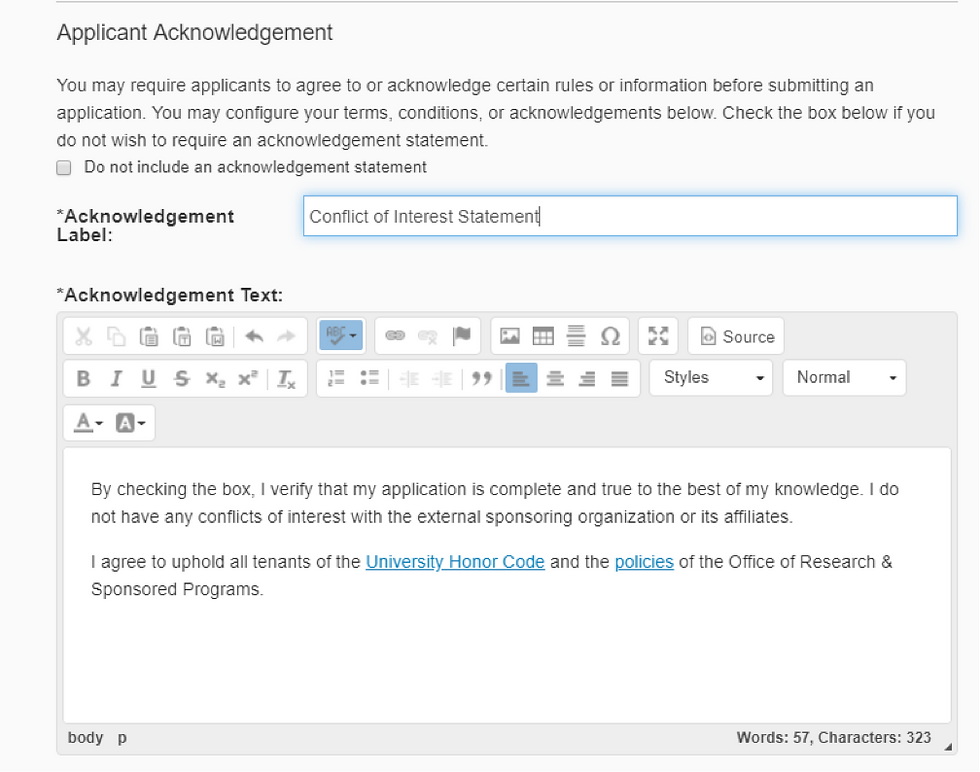



.png)
