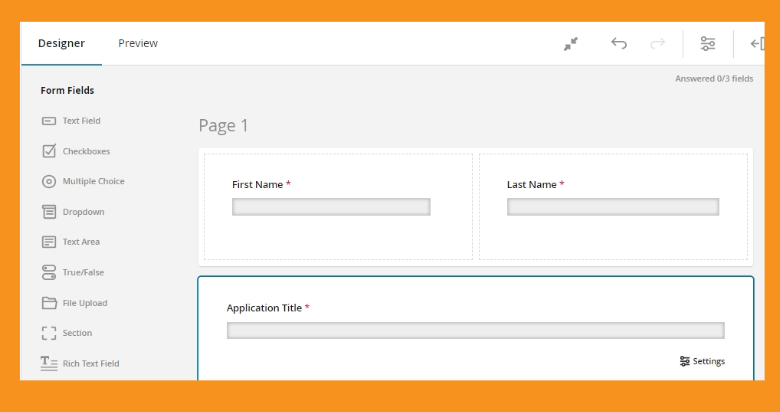For the last few months you may have noticed that InfoReady has been mentioning something called "Freeform", which is a new form builder toolkit being introduced into the InfoReady platform. The release date is now just a few short weeks away! We are very excited about all of the new functionality this feature offers administrators, both to improve how they manage existing processes and the potential to manage additional types of processes in InfoReady.
Below you will find FAQs to keep in mind during the lead up to the release.
By the way, we will not be using the name "Freeform" moving forward. There's an FAQ for that as well.
1) What is different about the new Form Designer template compared to existing options?
Here is a handy
chart comparing the different InfoReady templates
. The most notable updates to the Form Designer include:
- Conditional logic
- The option to preview while you're building the form
- Improved usability with drag and drop form builder tools
- New ways to organize the form, including sections and pages
The new form builder tools will be incorporated into the setup pages for Requirements and Progress Reports of the Form Designer template.
2) Has anyone used it yet? What has their feedback been?
Yes, early adopters began using the Form Designer template in December 2022 for a variety of processes and had a very positive experience. They will continue to use the feature and shared their plans with us. Here are comments from two of them:
- Administrator 1: "I will most likely move all of my opportunities (internal and external awards, surveys, feedback forms) with the exception of the Bulletin Board notices over to the new Form Designer. It has the same helpful functions plus a few extra and is much more user friendly from both a build and an applicant viewpoint."
- Administrator 2: "A lot of our opportunities are nomination-based, so the new Form Designer will be utilized for those. Additionally, we plan on using the new template for its customizability. It is very helpful to be able to organize and section the applications, even if we are not using conditional logic."
3) When can I begin using the new Form Designer template?
The release date is scheduled for Q2 2023*, and will be available to institutions that have the Gold, Platinum, or Enterprise packages, or have added General Template as a paid add-on feature to its InfoReady license. Contact your account manager or
info@inforeadycorp.com
if you have questions about your license.
To help you manage the launch of the Form Designer template at your institution, we'll be providing the option to delay the feature being enabled until July 17th.
Click here to tell us you prefer the delayed launch date
(you can also follow up to change your mind on the delayed date).
- Early Adopters: December 2022
- Standard Launch: Friday, May 26
- Delayed Launch: Monday, July 17 (email to request delated launch)
*As is generally the case with product releases, the release date has the potential to change.
4) How does it work with my existing competitions and templates?
Form Designer will be a new template option on the template selection screen. None of your existing competitions or templates will be impacted and can continue being used and managed without interruption. Moving forward, administrators will also be able to create new competitions and opportunities with the new Form Designer and manage them in a similar fashion as your existing competitions.
We think that over time most administrators will switch all of their competitions to the using the Form Designer template.
5) Will there be training or informational webinars?
Yes, we held 2 introductory webinars in April. You can view the recordings by clicking on a date.