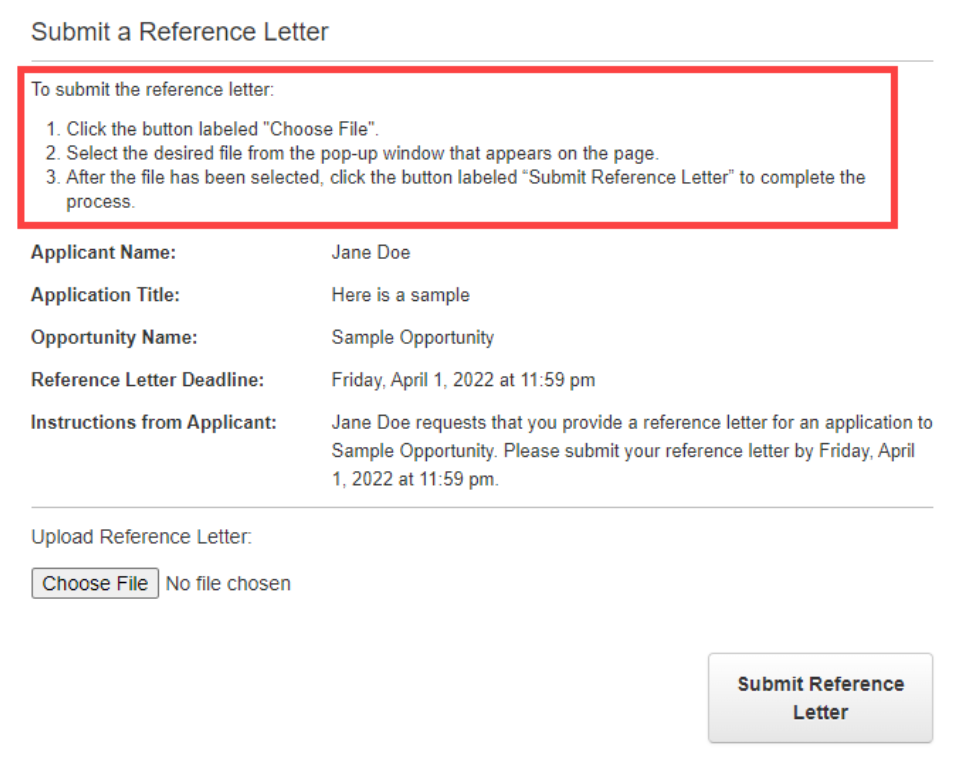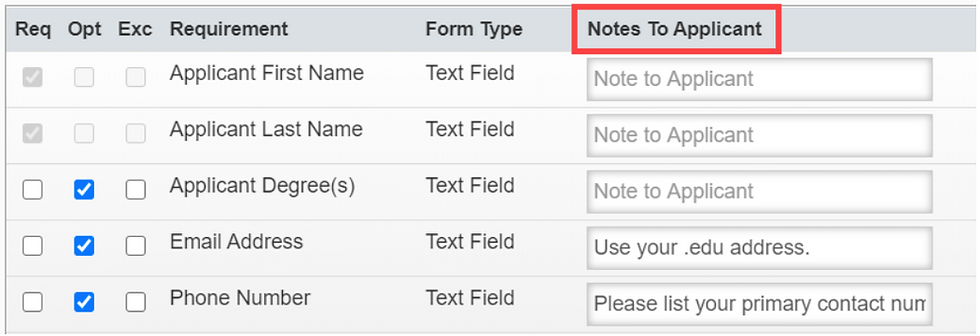Whether you manage a fellowship, an undergraduate research program, or awards and prizes, it’s likely you collect recommendations or reference letters as part of the submitted applications. To evaluate applications holistically, reference letters provide valuable insight not found within standard application documents, such as CVs, transcripts, or project plans. Reference letters give more personal input from people who are closest to the applicant, which in this case are usually mentors, advisors, or colleagues.
InfoReady allows you to collect references and recommendations as file uploads that are automatically attached to a completed application packet when the letter writer uploads the document. Read below for tips on how you can make the most of this functionality.
Tracking and Viewing LettersSet Up
Administrators configure a variety of reference letter options, including:
- If letters are required or optional
- The minimum and maximum number of letters allowed
- If letters are confidential or not (i.e., if applicants can view them)
- Deadline to submit (We recommend at least a few days after the application deadline)
- Instructions to applicants
- Instructions to letter writers
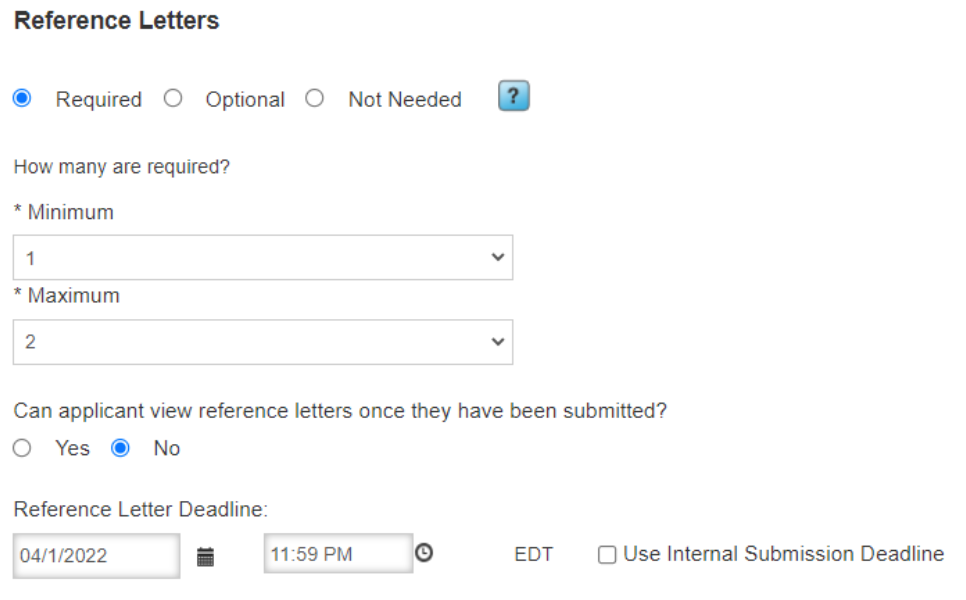
Applicant Experience
- Applicants enter the email address(es) of their letter writer(s) directly on their applications.
- Once the application is saved, they can send letter request emails with one click to allow references as much time as possible to respond.
- If not pushed out from a draft application, requests are sent automatically once it is submitted.
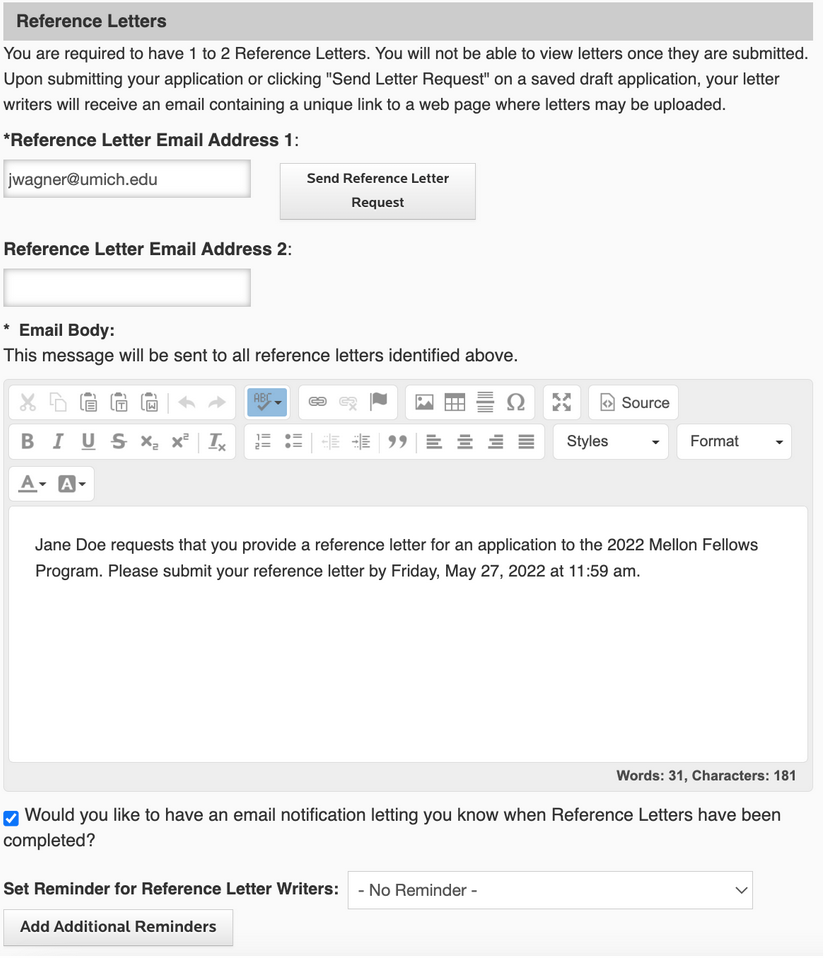
Letter Writer Experience
- Each recipient gets a direct email with a unique link.
- The “Start Letter” button in the email sends them right to the upload page.
- Letter writers do not need to create accounts or log in.
- If needed, the designated letter writer can forward the email to someone else, such as a department administrator, to submit the letter on behalf of the letter writer.
- Administrators can re-send the link.
- Letter writers cannot see the application and applicants cannot see the reference letters (unless the administrator changes the default setting).
- Letter writers can replace the document they uploaded any time prior to the letter deadline.
Once the opportunity is in process, administrators can monitor them in a variety of ways:
Data Grid
- All tab: High-level overview in donut chart
- Columns: Summary “__ of __ Submitted” and individual letter statuses
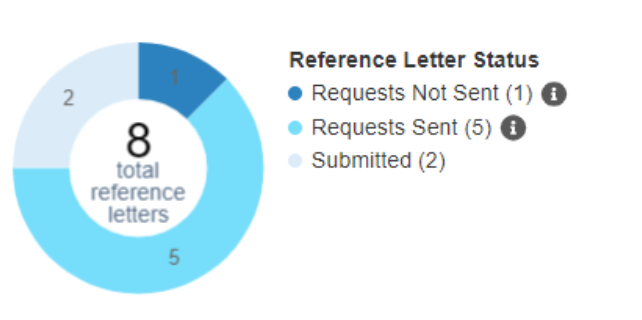
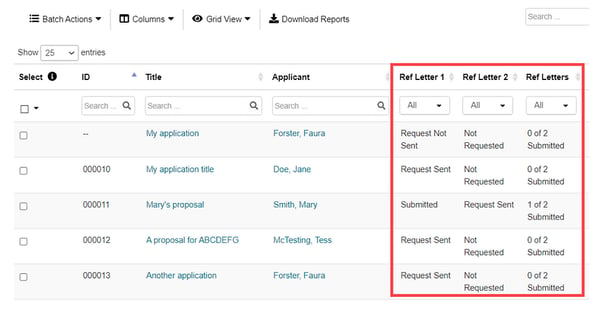
- PDF application packets
- Batch Actions: Letters can be pulled out separately or within collated packets.
- Note: Reviewers will also see letters in their version of application packets.
- Excel report
- Letter submission status in “Application & Applicant Details - All Fields” report
- Column for names/email addresses of letter writers and the letter status