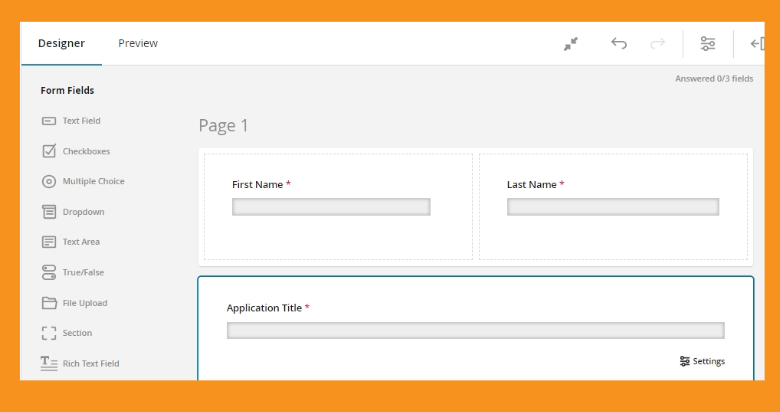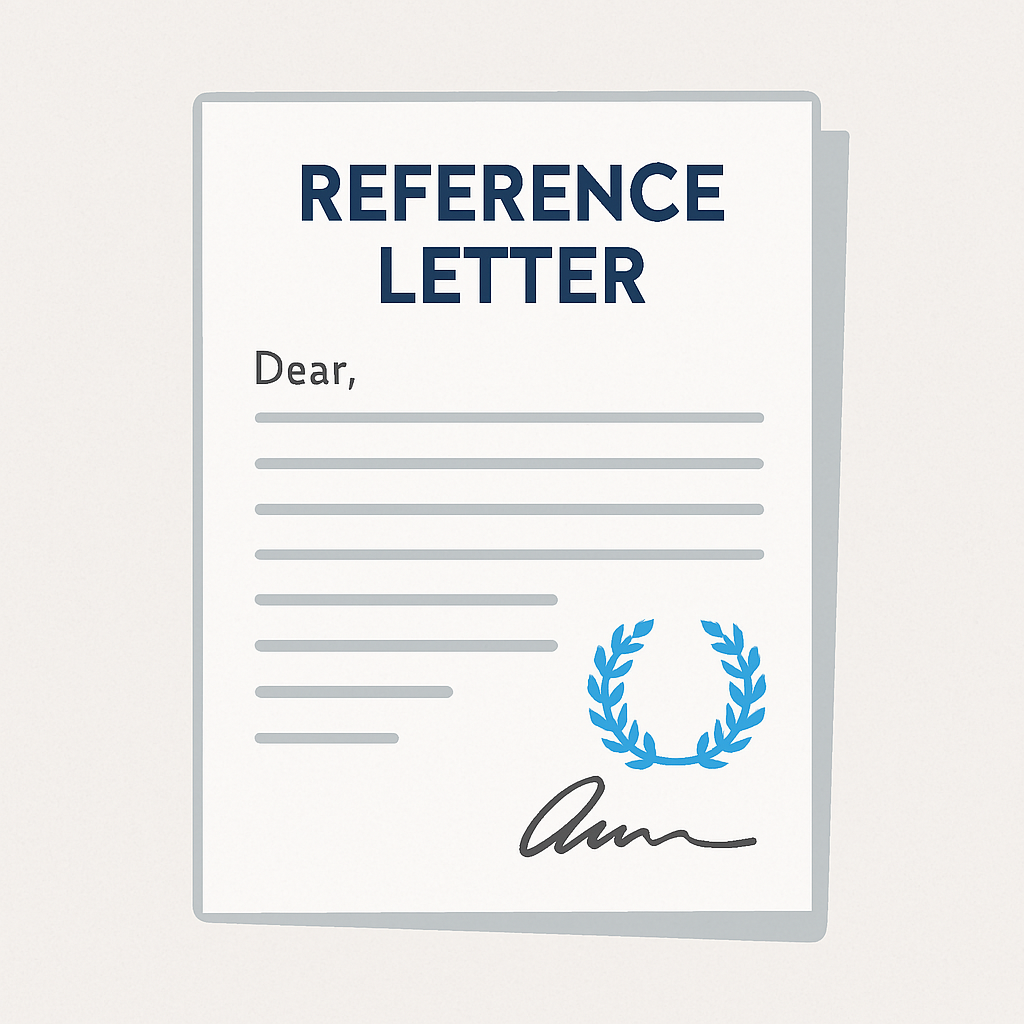Administrators can choose to show or hide an Apply button and can link to an external site (e.g. RSVP form or another opportunity), or another competition on your InfoReady Review™ site. They can also change the label on the button to reflect the posting, such as “Nominate”, “Begin Form”, or “Register”.
Here are some innovative ways to use the Bulletin Board template:
External Application Processes
Is there an opportunity relevant to your audience but hosted elsewhere? Use the Apply button to link directly to wherever the application is hosted. This is a great way to increase visibility of related grants or scholarships.
Do you have a collection of related launched competitions that you want to share with the same audience? If so, then the Bulletin Board is for you. First, choose NOT to show the Apply button. Next, include links to already launched competitions in Description section along with other relevant information. Last, after launching the Bulletin Board, use the Share button to send out the group of competition links to listservs or individuals. For example, list links for all open seed grants, or group competitions based on academic area of interest.
Will you post different cycles of the same program or opportunity at different times? Update the URL associated with the Apply button URL to the link for the currently active competition for a program while keeping the details of the posting always visible on your homepage. For example, include static details about an annual award program in the Bulletin Board posting, and update the URL to the current year's nomination form once it's launched. When the form is closed, hide the Apply button on the Bulletin Board posting and change the Description to include a message about when the next cycle will open.