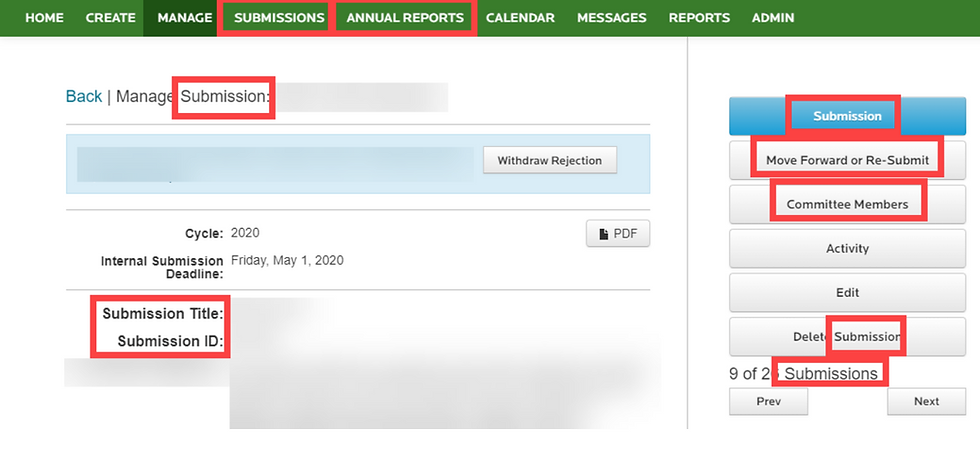Administrators can set up tracks based on either 1) a pre-established institutional hierarchy using the Primary Organization list (e.g. colleges and departments) or 2) create a custom multiple choice question. Each answer in the gating question is associated with a different track and administrators can set up as many tracks as needed. In many cases, the feature can be used in place of a standard “skip logic” question that determines which application form is presented to the applicant or which review process will be used. Each track’s requirements, routing steps, notifications, and progress reports can be customized as needed, or copied track to track. Administrators manage the multitrack creation process from a simplified Status Table:
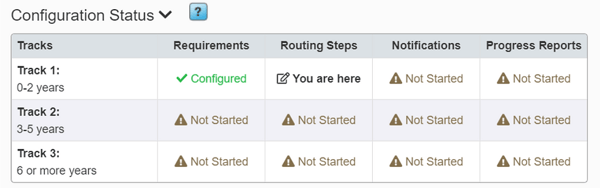
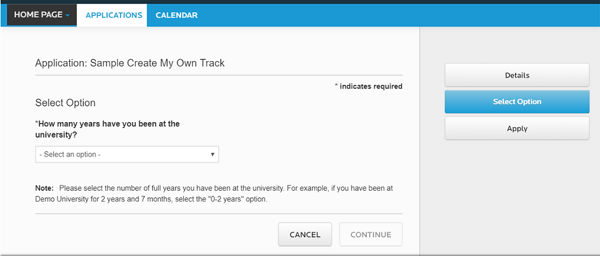
On the back end, administrators can work with each application individually, or in groups as part of each track. The Enhanced Application Grid includes a dropdown to sort by track.
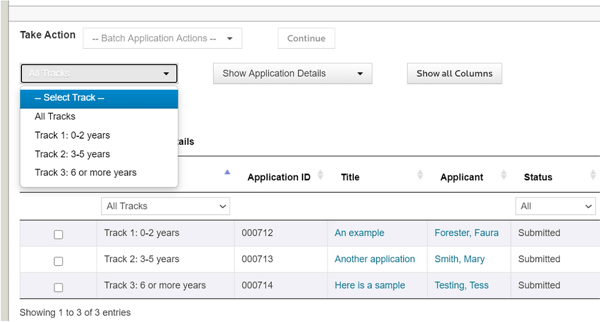
Applications that vary by:
- Academic area
- Project topic
- PI’s primary title
- Student’s academic year
Review processes that vary by:
- Subject matter
- Requested funding amount
- Department or review committee
All clients with the Gold, Platinum, or Enterprise license-level currently have access to multitrack competitions. Have more questions about this feature? Contact support@inforeadycorp.com. If you would like to add multitrack to your license, please contact your account manager or info@inforeadycorp.com.