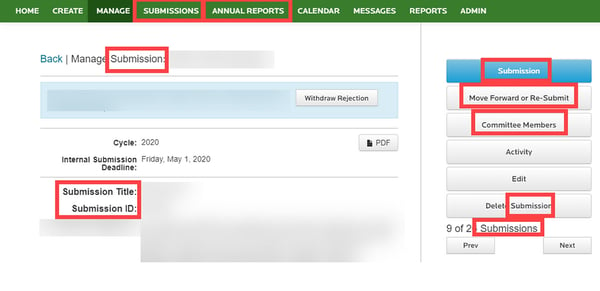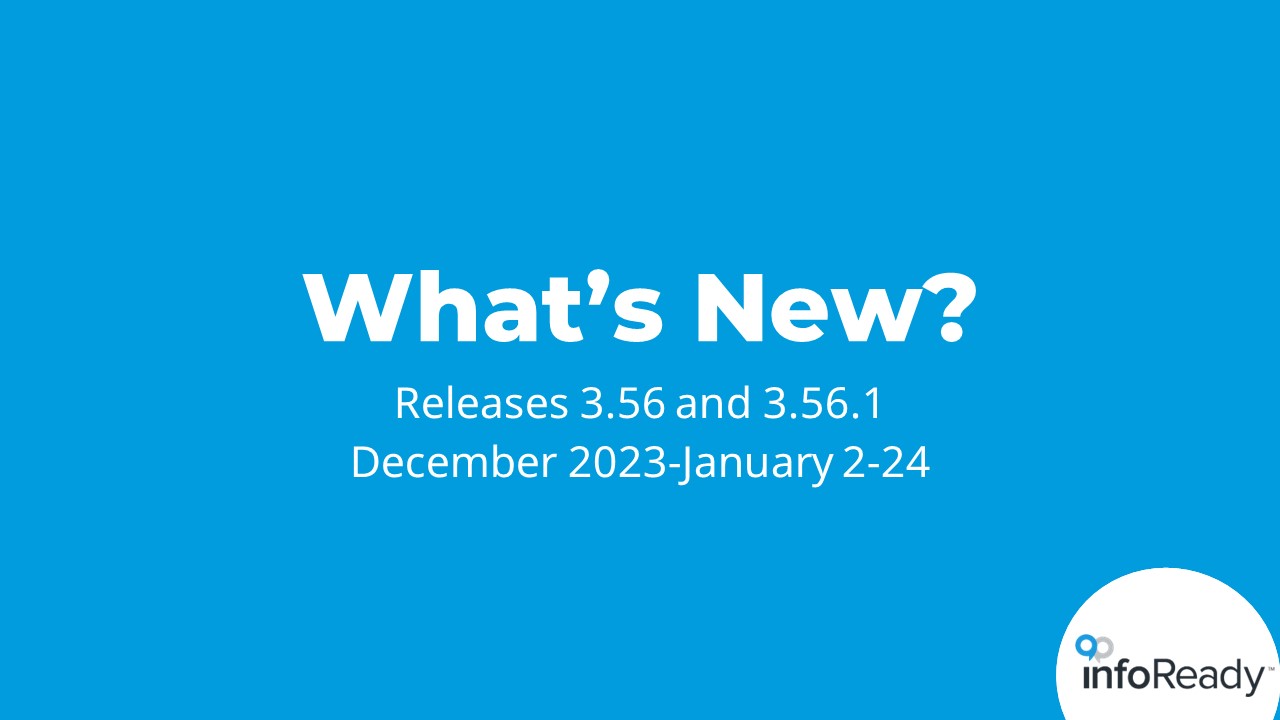If this describes you, then we have exciting news! The next platform update, scheduled to be released within a few short weeks, will allow clients to customize key terms to suit their needs. The terminology changes you select will be propagated sitewide (not per competition) everywhere the terms appear on the platform, including the user interface, notifications, PDFs, and reports. Within InfoReady, we call the new options to customize terminology 'contextualization'.
In order to prevent multiple requests that conflict with one another, we ask that one of your primary site administrators (Super or Global admins) contact us to make the changes. InfoReady will provide a form listing all the terms that can be edited along with spaces to enter the new terms you plan to use in their stead.
List of Configurable InfoReady Terms Note: All forms of the term will be changed, i.e., verb tenses, noun forms, etc.
- Accept (paired with Return)
- Applicant
- Application
- Award (paired with Reject)
- Awardee
- Co-applicant
- Competition
- Letter of Intent
- Progress report
- Reference letter
- Reject (paired with Award)
- Return (paired with Accept)
- Review
- Reviewer
Example
- Application > Submission
- Accept > Move Forward
- Return > Re-Submit
- Reviewer > Committee Member
- Progress Report > Annual Report