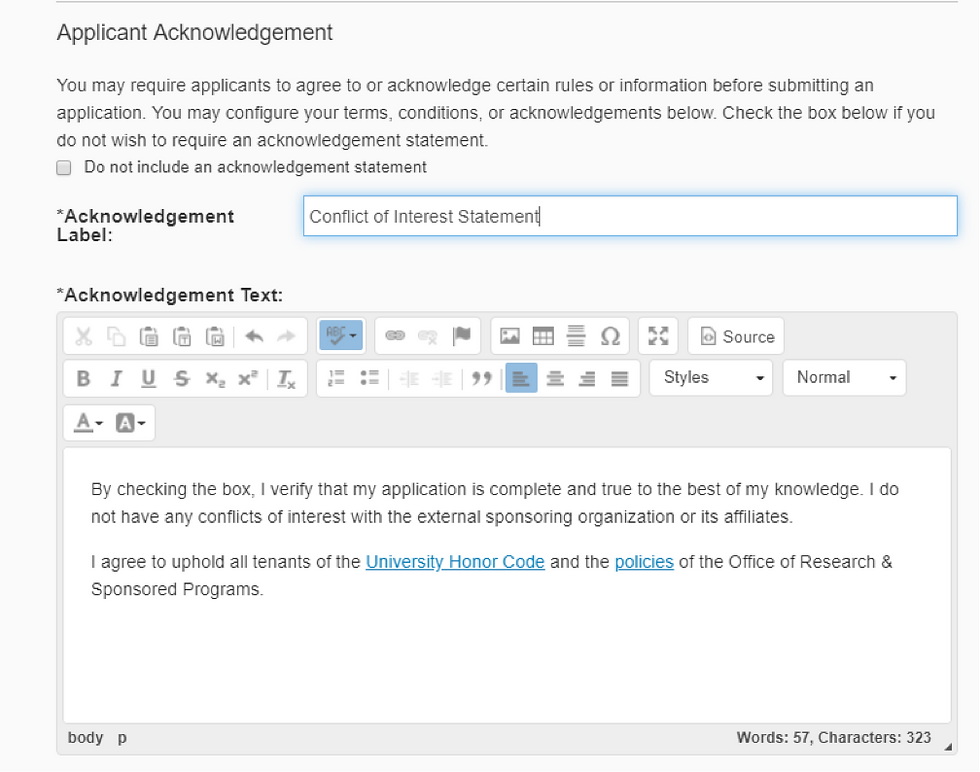It’s that time of year again - a new semester awaits. Your inbox has likely enjoyed a brief reprieve from action-oriented items as friendly “out of office” messages greeted you instead. As activity on campus ramps up again, how can you make sure critical information is being tracked and shared appropriately without being overwhelmed by your inbox?
For InfoReady administrators, knowing ways to streamline communication without relying on additional emails is key. Sometimes sending emails is necessary, while at other times it's not. Below, we highlight five system features to share information with applicants, reviewers, and other administrators where admins don't need to use emails.
1. Details Page
In many ways, the Details page is a blank slate for administrators to share any information or files about the opportunity or process being managed in InfoReady. This can preclude the need to email out instructions and preempt many questions you might have been asked.
- Add a custom field to highlight a key piece information
- Use the Description field to elaborate on aspects of your opportunity or link out to other resources
- Upload files of guidelines, budget templates, and examples of what you are looking for
2. Notes to Applicant
Use these liberally throughout the application form (Requirements) to provide instructions about specific fields.
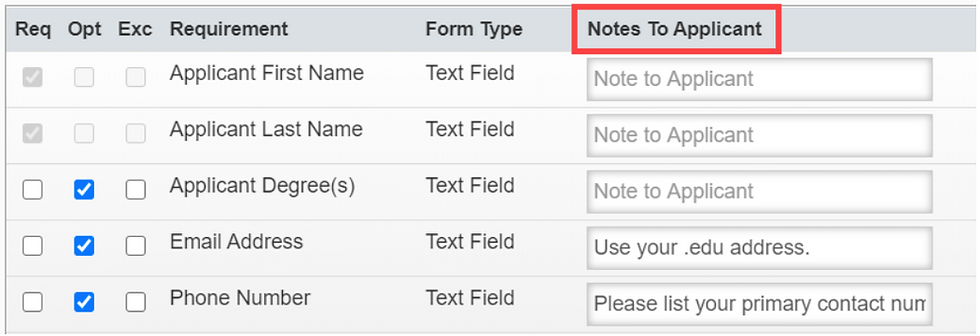
Each note appears as a pop-up message as applicants work through the form.
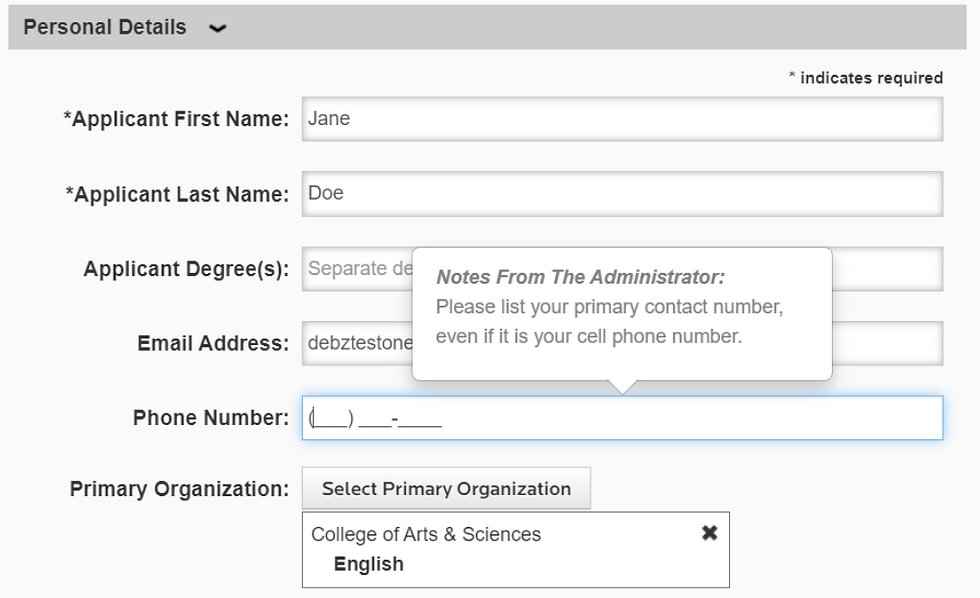
Available for both applicants (on the application form) and reviewers (enabled on the Routing Steps page per routing step)
Enabling for Applicants - Requirements (Application Form)
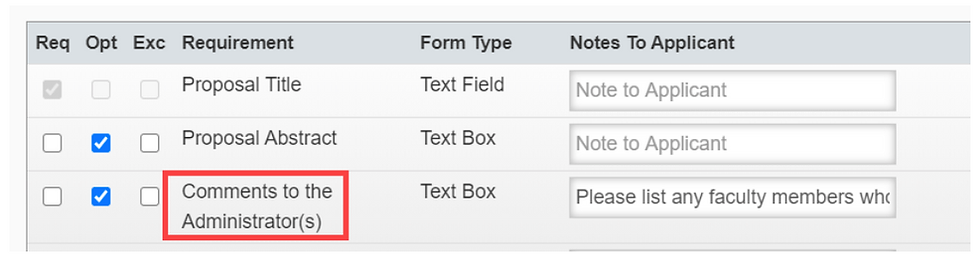
Enabling for Reviewers - Routing Steps
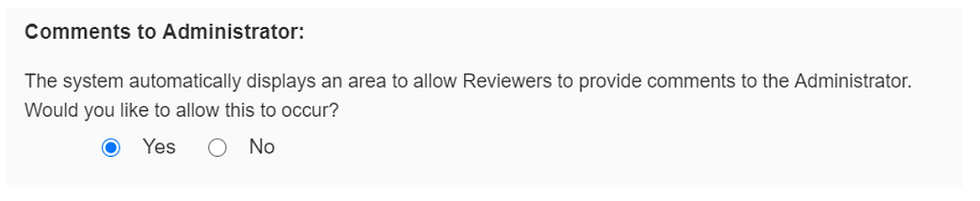 Anything entered here will only be shared with administrators of the opportunity.
Anything entered here will only be shared with administrators of the opportunity.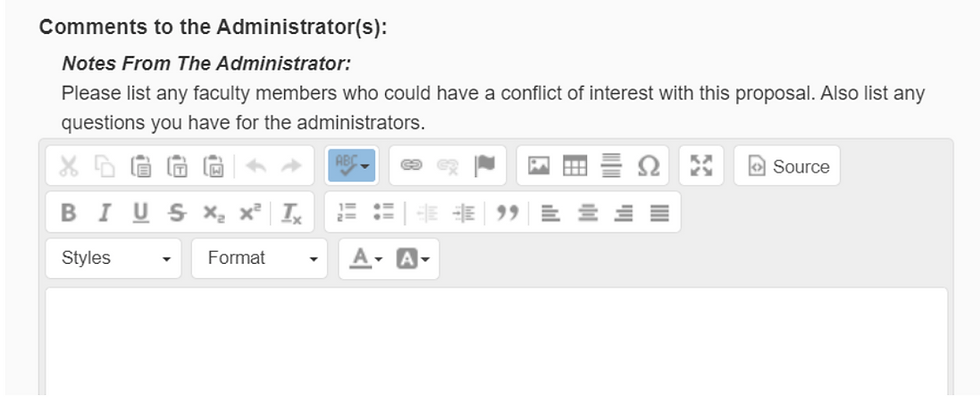
- Track information relevant to a specific application(s), such as potential reviewers, replaced files, or individuals who should be included in communication.
- Add notes with a batch action to multiple applications or enter for an individual application [screenshot]
- Administrators can type free text and/or upload files
- The permissions settings can be set to allow only you or all and they can choose to keep their notes private or share with other administrators.
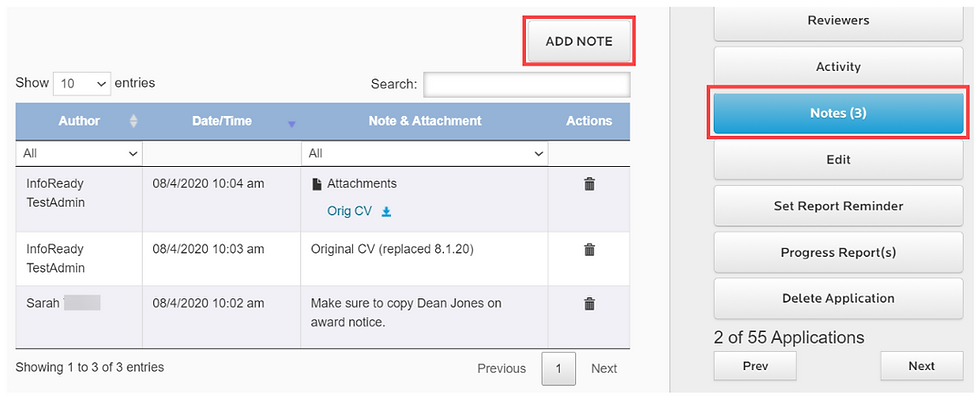
- Use a Progress Report form to collect follow up information from selected applicants instead of emailing them to make the request.
- Schedule deadlines and reminders far in advance of future dates, which decrease the need for admins to remember to contact applicants.
- Using one or more of the features described will increase relevant communication, while also leading to a leaner inbox. Your colleagues will thank you.