InfoReady offers the flexibility to use and customize dates and deadlines for your competitions and applications.
- Dates or deadlines can set to be shown or hidden to applicants.
- You can edit the title label of the dates section (e.g., Key Dates, Competition Timeline)
- Applicants will see all date fields grouped together at the top of the Details page.
- The Internal Submission Deadline is displayed first, followed by all other dates in chronological order.
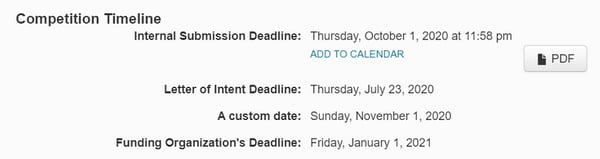
This powerful functionality can be used in a variety of creative ways to convey important information to applicants and facilitate different types of opportunities.
Private or Invitation-Only Opportunities
- List your Internal Submission Deadline as a date in the future.
- List the Remove from Homepage Date as a date in the past to keep the competition hidden.
- Use the Share functionality to invite specific applicants to apply.
Ongoing or Rolling Deadlines
- Make your Internal Submission Deadline far in the future, but hide it from applicants.
- Use other fields on the Details page like Category, Award Cycle, and/or Description to clarify that your opportunity accepts applications on a rolling or ongoing basis.
Track External Result of Internal Award
- List a Funding Organization Deadline on any competition made with the Form Designer Template (FDT).
- This activates a way to track the external result of the application(s) awarded in InfoReady. The “Awarded?” column on the Application Grid will list “Pending” for the application(s), which means the decision from the funding organization is pending.
- Once you become aware of the funding organization’s decision, click pending and select Yes or No to store the data in the reports.
Allow Re-Submissions
- After returning applications for edits, edit your Internal Submission Deadline to a future date, and make the Remove From Homepage Date the prior Internal Submission Deadline.
- Check the box that says: “Show Remove From Homepage Date to applicants instead of Internal Submission Deadline” to indicate that the initial deadline has passed.
Provide a Timeline
- Add a variety of your custom dates that identify different parts of the process, such as a review committee meeting, award decision date, and anticipated progress report submissions.
- Label the header of the dates section accordingly, like “Competition Timeline” or “List of Key Dates.”



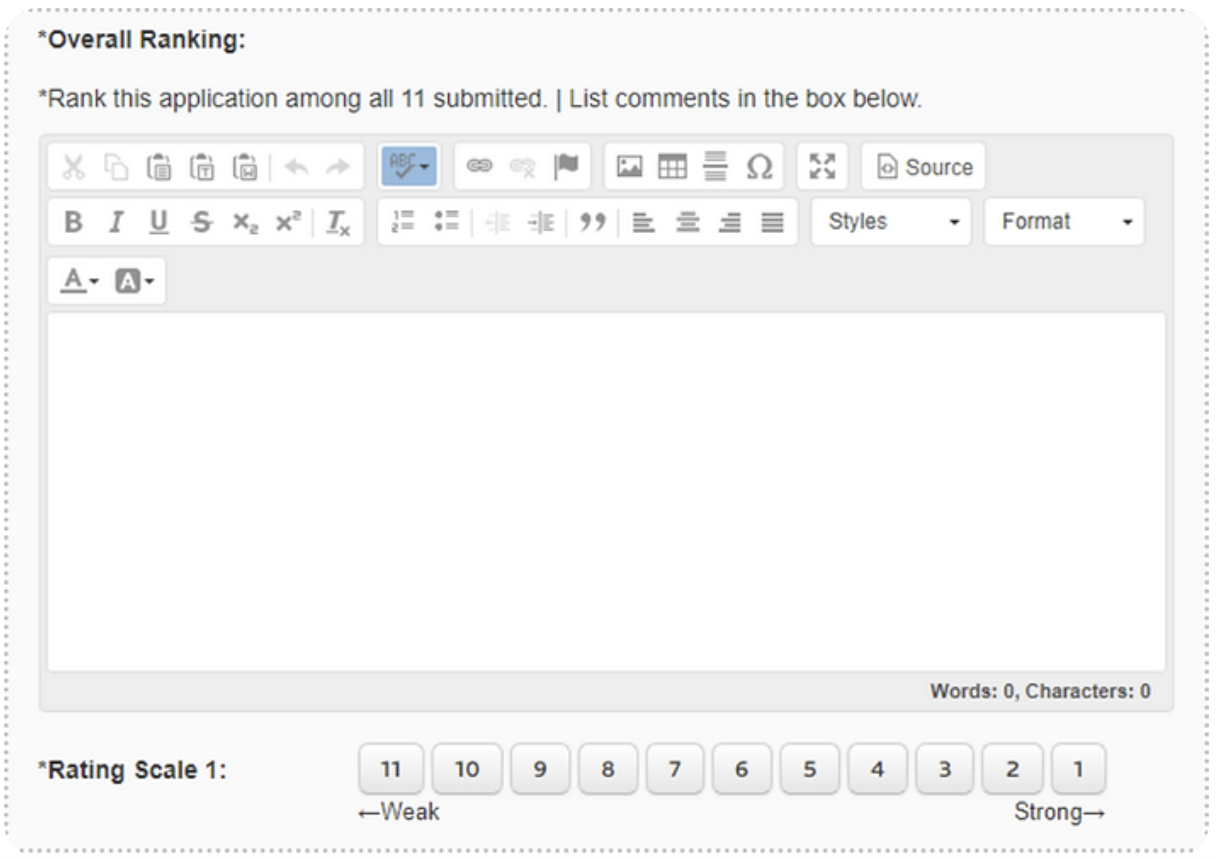
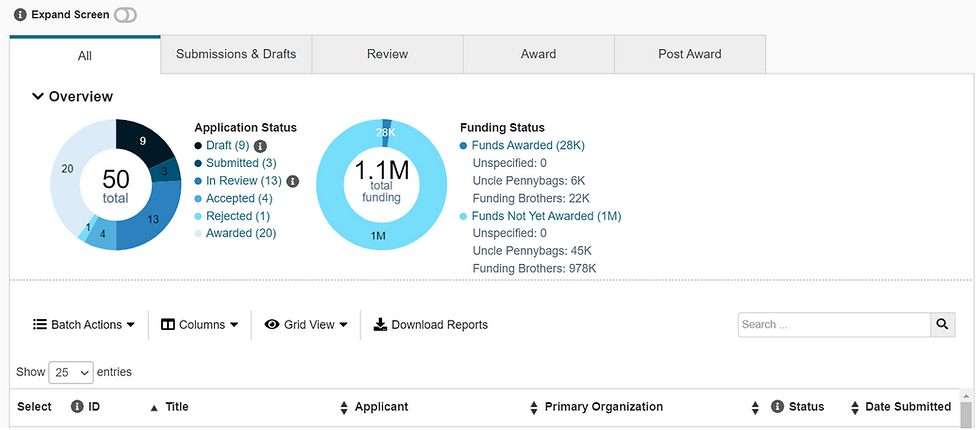
.jpeg)