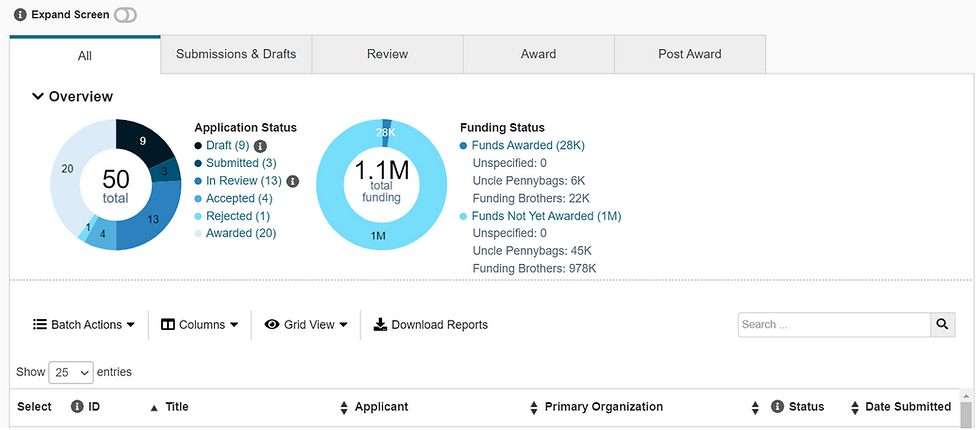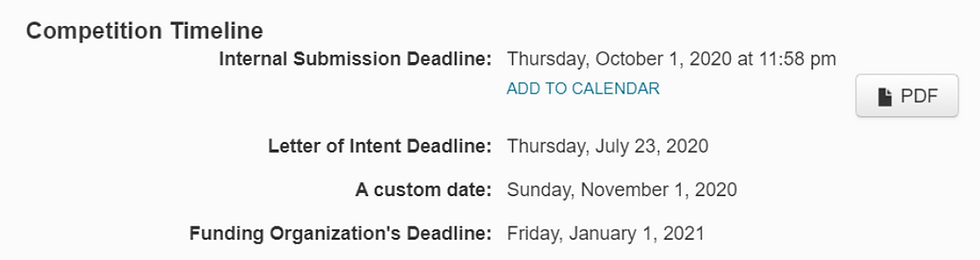Is your decision-making process based on comparing submissions to one another? Do you need to group applications or proposals for further discussion based on initial scores?
The InfoReady platform provides a bunch of great options to easily add rankings to your review process. Here are some handy tips for using three different routing step types for rankings.
1) Use a Rating Scale for Number of Submissions 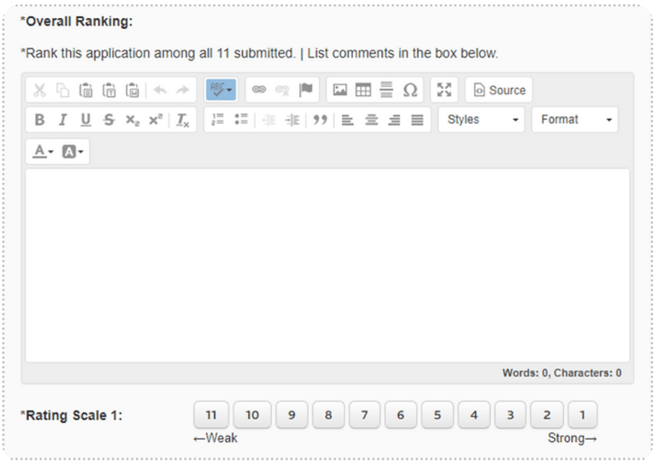
- Hold off on setting up your review process (like your routing steps) until the submission deadline has passed, so you can see how many submissions you'll need to rank.
- Select the “1 Comments and Ratings Combination” routing step type to collect the ranking for each submission.
- Adjust the rating scale so it matches the number of submissions you need to rank in this step. For instance, if you have 11 submissions to consider, set the range accordingly (see image).
- Reviewers are able to add comments or justification for their ranking.
Inverted Rating Scales 
- Edit the rating scale range to make 1 the highest value (i.e. the top ranked submission).
- For reviewers, the scale will indicate that 1 is “Strong”, as shown in images to the right and above.
- You may also want to include clear notes to your reviewers on what the expectations are for high and low scoring applications and give examples so your reviewers can make their decisions quickly and confidently.
2) Build Your Own Form
- If you need the ranking in combination with other types of questions, use the “Build my own Form” routing step.
- You can use number fields for reviewers to enter the rank of the submission, or set up a multiple choice question so they can easily pick the rank from a list.
- Make sure to mark the appropriate fields as required.
3) Committee Ranking Routing Step Type
- This step lets a default reviewer, like a committee chair, easily share application packets with committee members through InfoReady.
- Typically, discussions and decisions happen during a live meeting. Afterward, the committee chair (or another chosen reviewer) can easily pop the final rankings and feedback into InfoReady for each submission, making tracking and reporting simple.
Other Considerations
InfoReady can help you manage separate ranking processes for different disciplines or departments, all within the same opportunity.
Consider adding a routing step for subject matter experts before your ranking step. This way, you'll give the folks ranking submissions some extra helpful information.