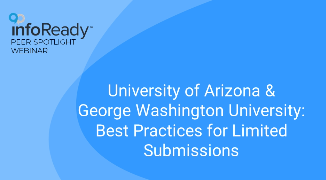A Peer Spotlight Webinar with Lorinda Weaver, Yale School of Medicine
Lorinda Weaver, Assistant Administrator in the Department of Pathology at Yale School of Medicine, joined InfoReady’s Sarah Yecke for a special live “working session” webinar. Lorinda has been using InfoReady for a couple of years and agreed to work through setting up a limited submission competition on-air.
It was insightful to listen to Lorinda and Sarah talk through how and why certain elements were included in Lorinda’s new limited submission competition form.
We especially appreciated their tips on building eligibility checks, choosing a question type and adding instructions using our Form Designer tools.
Bonus: Sarah gave a quick tip on the ProQuest/Ex Libris Pivot-RP integration with InfoReady. Pivot-RP is a funding opportunities search tool. Learn how smoothly this integration works.
The Requirements page
Lorinda: “So this is the information that we want to collect so that when we have people review, they have everything they need. We're looking for first name, last name. We're looking for their application title, their degree, their primary appointment. We had originally had a text box here, and when I spoke with Sarah, we changed it to a choice because there really are only two choices. That was a nice easy change. (Also an easy way to keep your data consistent.) We ask for their business office contact name so if they're selected for the limited submission, we already have that information to help them finalize their formal application. We do ask for their research program because it helps us keep track of the different research programs we have here at the Yale Cancer Center. It also gives us a good idea, activity-wise, of who's applying for grants.
Eligibility Criteria
Lorinda: “We have the eligibility criteria. We chose to add this into our application because we found that a lot of time faculty are very busy so they're not always paying attention to all of the details within the eligibility criteria. This saves us from having to review an application that isn't eligible. But it also helps the applicant because if they realize right away that they're not eligible, then they don't have to do any of the remaining work to submit their application.
Sarah: “I think this is a great point to just pause and talk about eligibility overall. So this is something we hear of a lot of... You really don't want people wasting time filling out the form. And you don't want to waste your administrative time.
What you did is you made it (eligibility checks) on a separate page, so it stands out. One thing that I would have you think about from a process standpoint is to move your eligibility page so it comes first. Now you're making them answer those questions even before they go on to anything else.”
Lorinda: “That's a great idea. I think it would help them, too, because then they're realizing upfront, like you said, without having to fill in their name and their title and their business office contacts. So that's a great recommendation.”
File Uploads
Lorinda: “What I found difficult, and took me a little bit to figure out, was how to help people make sure they uploaded all the files needed. So I used a paragraph field so I could make it a little more stylized. You've got your bullet points, you can make things different colors, you can even link out to pages on other sites. It's just going to look cleaner and be easier for your applicants to work through.”
Routing Steps
Sarah: “Want to talk about your routing step to give people an idea of what you do for limited submissions?”
Lorinda: “Sure. We do a review of the application. We tell the reviewer what we're looking for and how they should be reading the application. They'll have a text box where they can write their strengths and weaknesses of the application. Then we ask them to rank this application out of the total received. Then we include an unconscious bias and peer review. We have this statement that they have to read, and they have to click the acknowledgement box in order to be able to submit their reviews. This was important to us. We wanted to make sure that there was a way that they had to do it before they could submit the review.”
Sarah: “For your ranking scale, what would happen if you ended up getting seven applications this year, what would you do?
Lorinda: “We would edit this range to make this number higher. Say we had seven, we would change it so that there would be seven numbers here.”
Progress Reports
Sarah: “Lorinda, tell us about how often you do Progress Reports and why you do them?”
Lorinda: “We do these once a year. We have to keep track if they are making any progress? Are they not making progress? It's good for the PIs to get this notification six weeks before the grant is due or eight weeks before the grant is due, so they can also make sure they're spending down money. It also gets them to start thinking about ‘where am I with this grant? Have I done the things I said I was going to do? Did I have any bumps in the road? Did I have great success and published things? Did I get additional funding based on the grant that I did?’ And that allows us to collect all of this information, which then allows us to either go back to a foundation and say, ‘we've had great success’, or even just internally knowing that our funds are being used correctly and well.
Sarah: “When you award someone, how many reminders do you send?”
Lorinda: “We send three reminders. We send that first one 6-8 weeks out saying, ‘Hey, time to start thinking about getting your progress report together’. Then two weeks before the end of their grant, they get another email saying, ‘Hey, your grant is ending in two weeks. Time to start thinking about writing your progress report’. Then we send the last one. Actually, I think I send four because then I send one two weeks before it's due, and then I send another on the due date.”
Sarah: “Do you have to remember when to send all of these?”
Lorinda: “No, it's so awesome. It is incredible that the system takes care of all of that for me. No more emails, no more calendar reminders to send out. The first time we used it was this year for progress reports from last year. It was amazing. Highly, highly, highly recommend.”
Many thanks to Lorinda Weaver for her willingness to show how she uses InfoReady’s form designer to run limited submissions at Yale School of Medicine. Watch the full webinar for all the tips and ideas.
Whether it’s making forms easier to submit, routing documents for review, monitoring responses or improving the efficiency of a process, InfoReady is the best tool to manage higher education’s programs. Let us show you how InfoReady could work for you. Email us at info@inforeadycorp.com.