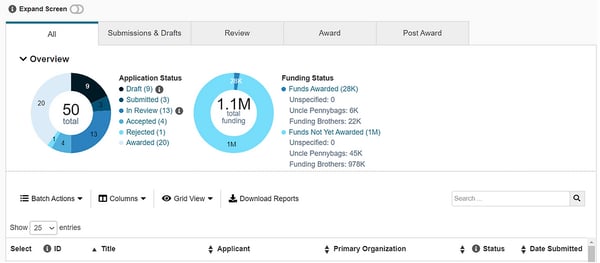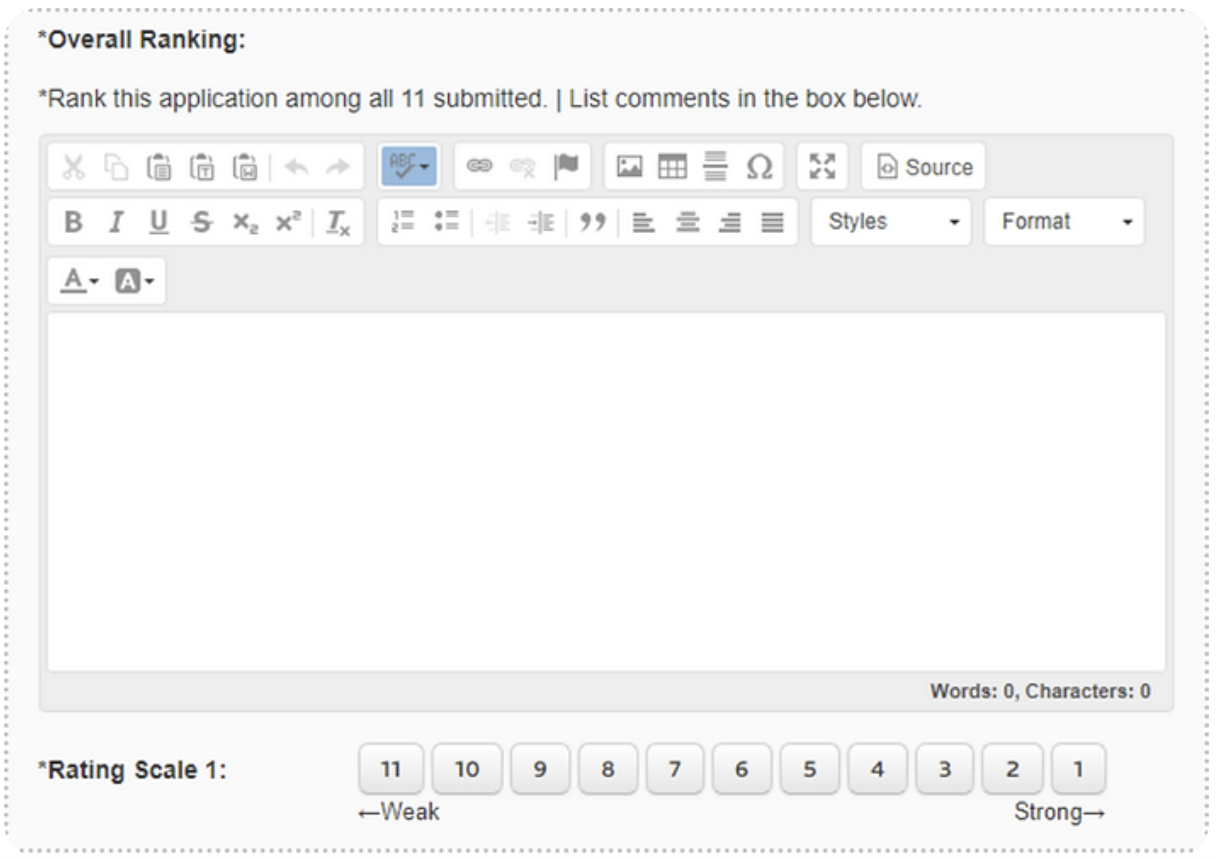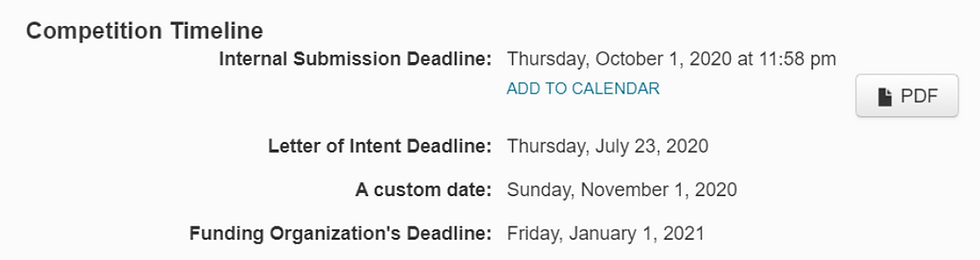Do you manage an opportunity that will receive hundreds (or even thousands) of submissions? It can be overwhelming to know how to approach these processes, which only become workable when you’re able to segment.
Example use cases and business processes include:
- Scholarships or fellowships open to a wide audience
- Outside employment disclosures required for each staff member
- Conflict of interest forms filled out annually
- COVID-19 return to campus forms
With that in mind, we have summarized a list of best practices for managing high-volume opportunities in InfoReady.
Two-Phase Opportunities
- The Letter of Intent feature allows administrators to create a process where applicants can express interest or submit a preliminary application.
- A brief vetting and review process can then proceed to identify which applicants are invited to apply to the full round. Automated notifications, which can be customized by administrators, are then sent to those who are advancing and not advancing to the next phase.
- Administrators are able to modify the second phase to be a more robust process and collect additional information from applicants who advanced.
Separate into Tracks
- Those with the Multitrack functionality can use the feature to create a gating question that can separate submissions upfront by unit, department, or any other grouping you need.
- Applicants select their track in the first question, which then sends their submission down the related application and review path. Administrators create these tracks in advance.
- Later, administrators can work with the submissions by track to keep them organized (and you focused).
Reduce Submissions by Round
- As applications come in, look at each individually. For those completely ineligible, skip to rejecting them, which will change the application status and allow you to filter them out.
- If small edits need to be made, use the ‘Return’ option to notify an applicant of requested edits and open the application for resubmission by the deadline.
- Only accept those that are ready to enter the next stage of the review process.
- Remember that applications don’t need to be assigned to each routing step. Gradually narrow the pool by assigning fewer applications to successive routing steps. Ones that drop out of the process can be rejected and/or notified accordingly.
Use the Data Grid
- As submissions move through the process, use the stage management tabs at the top of the grid to view only those still actively in the process.
- Add custom columns to the dashboard from the application and/or review process to narrow in on specific applications by sorting and filtering desired criteria.
- Sort by Primary Organization to view submissions by department, college, or any other unit a part of your organizational hierarchy.