The Scenario: One year after a proposal has been awarded, a representative from the funding agency reaches out, asking about publications and conference presentations related to a PI’s award. Can you respond quickly, without reaching out directly to the principal investigator and scrambling to collect information? The answer may depend on whether you’re utilizing progress reports in InfoReady™.
The same concepts from the scenario above play out in a myriad of other situations, such as measuring ROI for seed grants. The Progress Report feature in InfoReady empowers administrators to easily collect information from all awardees in standardized forms designed and customized by administrators. Some examples of the type of information that can be collected include:
- Financial information for fund processing
- Agreements and acknowledgements
- Project timeline updates or extension requests
- Budget modifications and expenditures tracking
- Collaborations, publications, presentations
- Follow-on funding
- Student academic progress
- Resources used, number of students hired, or additional assistance needed (i.e., an internal survey)
- Or anything where you are trying to systematically track outcomes over a given period of time
Upon entering the award decision, administrators can schedule reminders to be automatically sent from the system to awardees. Reminders can be scheduled years in advance, thus freeing admins from another task.
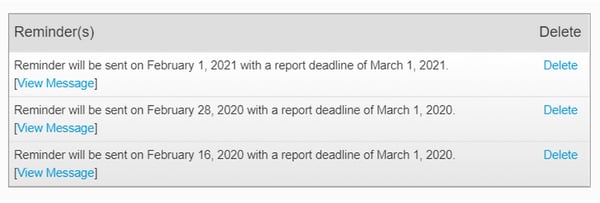
Awardees always enter progress report information in the same place, can save their responses over time until they’re ready to submit, and can even access and export their historical reports. admins also have the option of re-opening reports for edits if required by the situation.
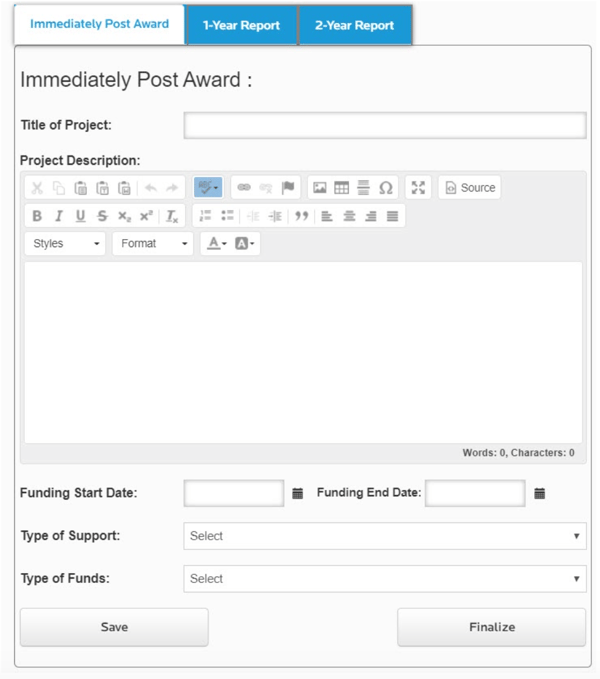
Administrators receive notifications as progress reports are submitted, can view the status of all assigned progress reports from a dashboard in the system, and can easily view responses to individual progress reports as well. The progress reports can also be downloaded for individuals, competitions, or site-wide in Excel format. Now, when that question from a funding agency (or your senior leadership) comes across your desk, you’re only a few clicks away from sharing the right information.



