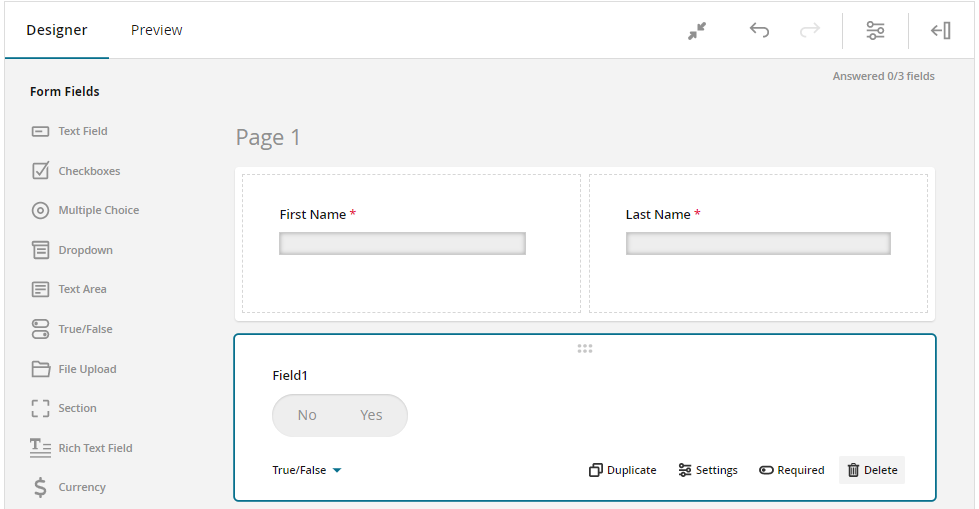Are you looking for a way to have applicants or reviewers confirm they have no conflicts of interest or agree to certain policies and procedures?
Acknowledgement Statements are a fantastic way to ensure everything's in order before someone submits their form. If you're looking to have applicants and reviewers agree to terms and conditions or confirm they've caught all the important details, Acknowledgement Statements can really help you simplify and enhance your process.
You are probably using some form of acknowledgement statements in your process now, but there are many other ways to use them. Here are some you may not have considered, both for applicants and reviewers:
For applicants
- Verification that they have read the full RFP
- Final check for materials and formatting of documents
- Understanding next steps, especially if it is a two-phase competition process
- Confirmation that no existing awards or grants conflict with the opportunity they are applying to
- Communicating post-award stipulations, such as serving on the review committee the following year
For reviewers
- Confirmation of subject matter expertise for the assigned proposal
- Confirmation that no conflict of interest exists in reviewing the application or proposal
- Not sharing application materials outside the system
- Keeping feedback confidential or embargoed until a certain date
- Explaining how reviewers will be notified of final award decisions
- Notifying reviewers that rankings and/or comments will be shared with applicants during award phase
When you're putting together an Acknowledgement Statement, you have a bunch of formatting options at your fingertips, like creating bullet points, linking to external pages and documents, and even adding images.
It's easy with InfoReady
InfoReady makes it easy with digital approvals for both application and review forms!
For review workflows with multiple steps, the system lets you have unique Acknowledgement Statements for each step, so you can tailor the content to each group of reviewers. Once an Acknowledgement Statement is included, the end user will see it and just needs to click the checkbox next to be able to submit and send off the form.