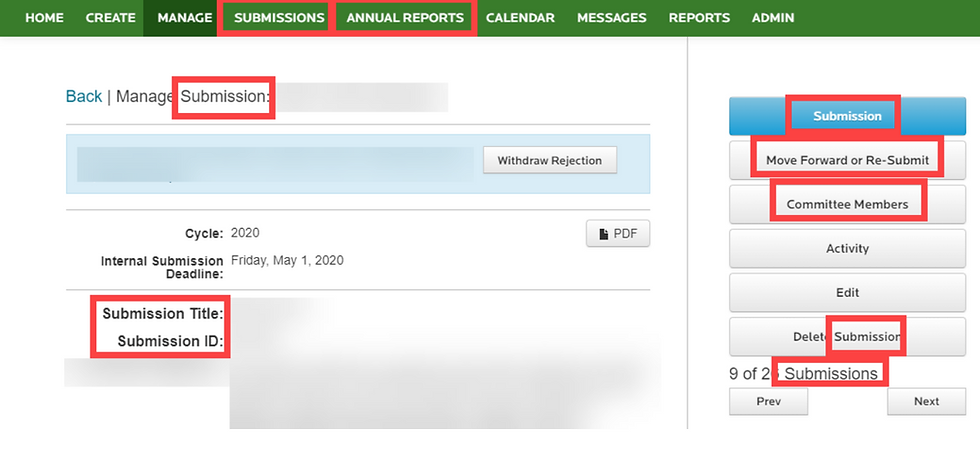It's project season! The end of the academic year often signals a change in the type of work occurring in higher education. Summer can bring a reprieve from hectic daily activity and ushers in longer blocks of uninterrupted time for projects that were too time-intensive for the prime months of the academic calendar. It also provides space for thinking and planning.
With this dynamic in mind, here are a few suggestions for projects that can take your use of InfoReady to the next level and make the platform more effective at your institution.
1) Migrate to the Form Designer Template
The Form Designer Template (FDT) has been around about a year now and has been very well received. One administrator provided the following feedback: "The new Form Designer tool has quickly become my favorite part of the system. It is very easy to use and tailor to our specific competitions."
The Form Designer Template offers an improved usability for admins and a significant number of new features that allow administrators to re-imagine and enhance how competitions and forms are designed. Two of the new features we recommend investigating are conditional logic and pagination. Used together, admins can have multi-page submission forms, where specific pages (or sections) are displayed based on the way applicants answer relevant questions. For example, create a submission form where page 1 collects general information and the questions on page 2 will vary depending on whether the applicant is a graduate student or undergraduate student. This new capability creates a better user experience for applicants and provides administrators more flexibility in how to present information. We have even seen admins leverage FDT to improve how applicant eligibility is handled within the competition.
2) Explore New Use Cases
Two great benefits of InfoReady is that the platform has the flexibility to accommodate a wide variety of processes and that the licensing model allows organizations to run an unlimited number of competitions and opportunities. This combination has resulted in InfoReady being used across campus in all kinds of units to manage all manner of digital workflows. If you're thinking of automating a process this summer, then consider how InfoReady could be used to help. To get you started, here is a list of use cases currently being managed in InfoReady. If a use case resonates with you, ask either InfoReady staff or the admins on the InfoReady listserv whether anyone is able to share a relevant template with you.
3) Create a "Community of Users" at your Institution
Whether you're new to the team, your colleagues are new, or you want to refresh your knowledge of InfoReady, the summer is a great time to become more familiar with the platform. We have a large library of on-demand webinars, monthly live training webinars, training modules, and even offer consulting or private training sessions. This summer we'll be adding more training sessions and webinars to make sure everyone is ready to start the academic year fully up-to-speed! Visit the InfoReady Events and Webinars page to register.
And don't forget that having an online presence helps strengthen the community, by keeping people informed of platform updates, available resources, and any upcoming meetings. Consider asking the IT department to create a landing page for InfoReady. At the University of Michigan, U-M ITS group created a page providing an InfoReady overview, details on how departments could begin using the platform, and support resources.
4) Add Progress Reports
Progress Reports are a feature in the platform that allow administrators to collect follow-up forms, such as annual reports, from applicants who were approved/awarded/selected. The idea is to collect data in an efficient and standardized way in order to measure outcomes and ROI or close the loop on past activity.
Progress Reports can be added to any competition that has not been archived, even if it's years old. Admins can create multiple Progress Report forms within a competition and assign to "awardees" as needed. Reminders can be scheduled years in advance so that admins don't have to remember and so that the task doesn't get lost during staff transitions. The Progress Report data can then be obtained for individual awardees, single competitions, or across multiple competitions.
5) Data Management
Improving data management becomes much easier on a centralized platform like InfoReady. The tools are in place to standardize processes, fields, and lists. Creating a base template will ensure that a common process is followed, specific information is collected, and naming conventions are kept intact.
InfoReady has a variety of standardized lists that are used across competitions and can provide another layer of context for data. These include: Participating Organization (to select an individual's department), Category, Award Cycle, Funding Orgs, and Keywords. Lastly, whenever possible, make users select from a list of options as opposed to providing a free text field. This significantly reduces the need for data cleanup in spreadsheets generated by the platform.
To take data management to the next level, consider integrating InfoReady with other systems at your institution, such as PeopleSoft or another type of data repository. The system-to-system integration will help ensure accurate data comes into InfoReady or goes out to your other system in a timely way that prevents double-entry and manual errors.