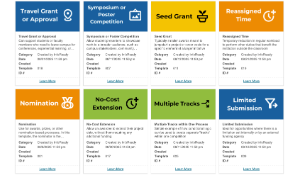In a recent webinar, we were excited to highlight new features for the InfoReady platform that our product team released in the first quarter of 2025. The recording for the webinar can be viewed here, but below is a brief overview of what we covered in the webinar.
What's New January to March 2025
Two big enhancements are the ability to delete competitions (without requiring InfoReady Support help) and a Manage Users Page.
- Administrators can now Delete and Restore Opportunities for their own competitions, a function that previously required a Support Ticket. All data from the competition will be deleted, so this should only be done with great consideration. As opposed to deleting, administrators are still able to archive a past competition where data is still accessible, but can't be updated, if they wish. Deleted competitions can be restored within 30 days, afterwards the data is gone forever.
- The new Manage Users Page allows admins with certain permissions to see how many administrators have privileges in their institutions InfoReady Platform, who they are including which admins have been added in the last 30 days, and when they last logged in. This can help these designated manage their admin account within InfoReady, and help them better understand when it may be time to add additional admin seats to their license. Upon request, institutions with multiple InfoReady tenants can request access to an InfoReady management page that compiles the Manage Users Page for all of their InfoReady sites.
Other features include:
- InfoReady styling on buttons has been updated to improve accessibility.
- Adding Progress Reports to LOI Templates is now available for both current and past (unarchived) competitions.
- A new Copy Application feature is now available for competitors that allow for more than one application per applicant. Applicants can still start a fresh application for these competitions if they prefer. Applicants can't copy applications between different competitors at this time.
- Applicants can now see a Progress Bar in applications in the Form Designer Template (FDT).
Want more details and to see demonstrations of the new features? Watch the webinar recording below: