Start with basic contact information, mix in one well-thought-out proposal, stir with a feasible budget, then bake for a 3-week review process. Just as recipes guide bakers through specific steps, application and review instructions help users navigate requirements and rubrics. If done well, these guidelines can be the difference between a slightly underbaked and a perfectly golden proposal.
Applicant Instructions
InfoReady has always prompted administrators to include important information upfront on the main Details page Description and attach Supporting Documents like templates. Within the application form, notes, label instructions, and/or paragraphs of text can provide additional context and links. Even seemingly simple things like reminding applicants they can save their submission as a draft and return to it later are key to creating a user-friendly experience.
Reviewer Instructions
Administrators can (and should!) add custom instructions for each routing step to prompt reviewers how to download or view the application and complete the review form. For rubric-based feedback using the Comments and Ratings step, individual criteria have additional labels and instruction areas to edit as well. And if reviewers may not be familiar with the opportunity, a quick nudge to the Details page can give them all the context they need.
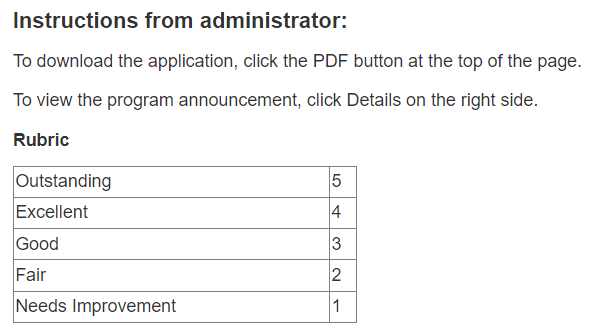
Bonus for all Users: Table of Contents
The Form Designer template allows administrators to activate a Table of Contents for the application form. This feature helps applicants and reviewers jump to pages quickly and skip those they aren’t ready to complete or don't need to view.
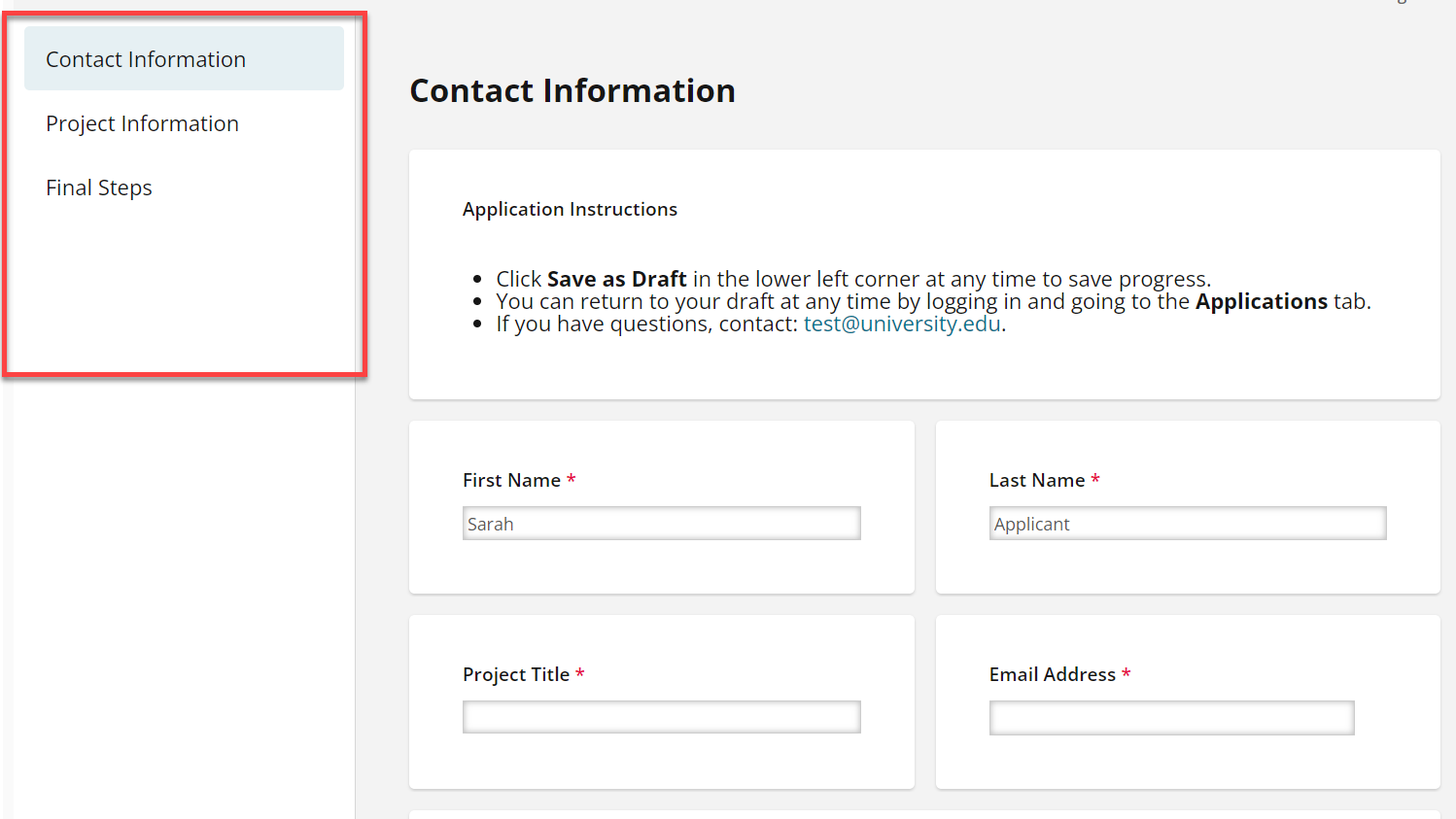
InfoReady offers maximum flexibility to create your perfect recipe for success. Visit our Support Portal to learn more or ask our sales team for a demo.




